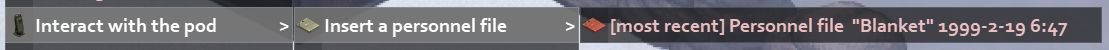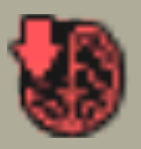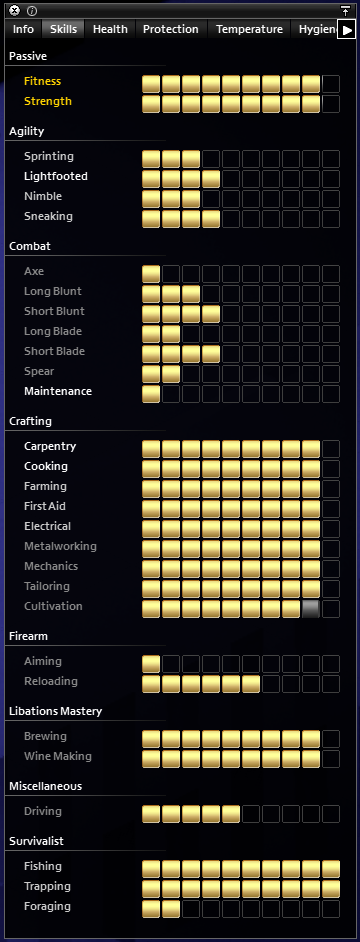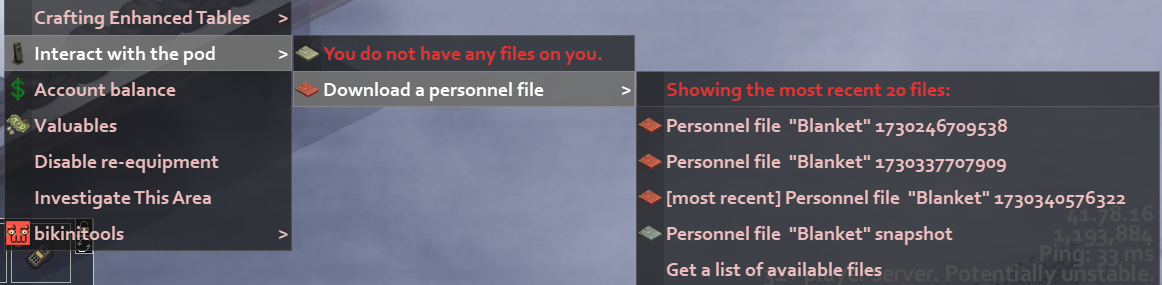Death and Skill Recovery
Credit to @Blankey for this Guide.
The Bikini Skill Restore System is a unique way of obtaining a portion of your earned skill experience back after an 'untimely death'. Located all across Knox County are restore pods that allow you to insert a disk, which can be obtained automatically upon respawn or by right-clicking on a restore pod and choosing the 'interact with the pod' option, and obtain a set amount of experience back.
How do I use the Skill Restore Pod?
Using the pods is very straightforward. Once you have your desired disk (explained below) in your inventory, right-click on the restore pod and choose 'Interact with the pod' > 'Insert a personnel file' > 'Personnel file "PLAYERNAME" 1234567890'. Upon choosing your file, it will disappear from your inventory and you'll slowly see your skills on the 'Skills' tab progress back up.
Where to find the Skill Restore pod?
You can find a pod at each of the bus stations scattered across Knox County, one can also be located beside the school in Sanctuary. Pods are also identified by the following symbol on your map:
What experience / skills get restored upon use?
Upon pod usage you'll recieve a varying level of experience depending on the specific skill. Restoring does just that, it restores. It brings back your former occupation, skills, knowledge (such as what you've learned through recipe books) and even your nutritional information such as weight and calorie count. NOTE: Professions/traits are locked to your build. If you wish to snowball from your initial build it is always recommended to respawn with a fresh 5str/5fit build with no traits and immediately restore your old build. Below is an example of a player with level 10 in all skills restoring at a pod.
Where do I get a disk?
Disks can be obtained one of two ways:
- Dying and subsequently respawning. Upon respawning you'll find a personnel file with the stats from your previous life in your player inventory.
- Right-clicking on a pod and choosing 'Interact with the pod' > 'Download a personnel file' > 'Personnel file "PLAYERNAME" 1234567890'
If choosing the download method, you'll be met with numerous personnel files from your last 20 deaths. You can choose a file that wasn't your previous life if you had better stats.
Hovering over the Personnel file will show you what skills you had during that life and will give you a good understanding of what will be restored. It is best to always choose the file that has the most progress made on it. Professions/traits are locked to your build. If you wish to snowball from your initial build it is always recommended to respawn with a fresh 5str/5fit build with no traits and immediately restore your old build.