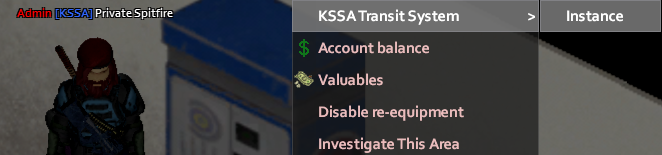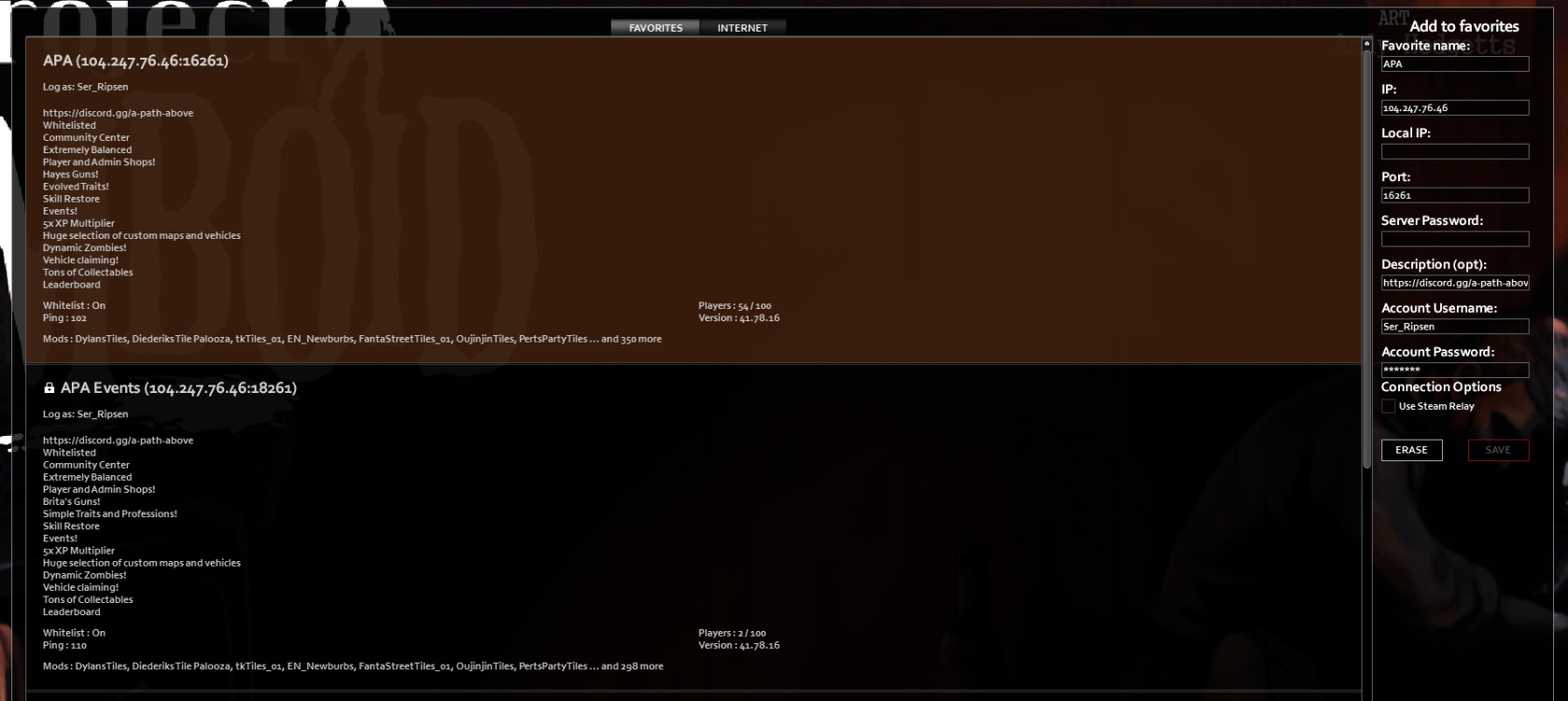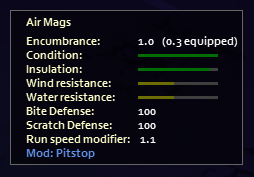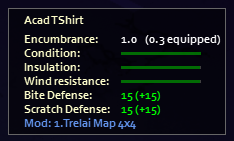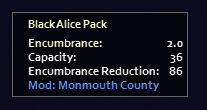Instance Event Server
How to use our Instance Event Server
We have a second server that we spin up for some specific events. The event post will always state if the event is going to be on this server. The Instance Event Server is only active during specified events, at all other times it is offline. The Instance Terminal (blue terminal in this picture) is located inside the Bus Stop in Sanctuary. You can ask in game if you need help finding this. Below is the guide on going to and from the Instance.
Going to the Instance Event Server
When the server is active, you can right-click on the blue Instance terminal to see this option: KSSA Transit System > Instance
Clicking Instance will start a process that will save your character, kick you from the Main server, and transfer your data over to the Event server.
Logging on to the Instance Event Server
You will need to make a new Server Join detail in your Project Zomboid to allow you onto the event server.
The easiest way to do this is as follows:
- Go to Join to see your existing list of servers
- Click on your existing APA Server Join connection
- Change the Favorite Name to "APA Events" or similar
- Change the port from 16261 to 18261
- Click Save underneath
Now you can Join the "APA Events" server as needed. These details are always the same for the Instance, so you only need to do these steps the first time through. In future, you can just click Join to "APA Events" after you are kicked for Instancing.
Instance Event Server Details:
| Favorite Name | APA Event Server |
| Server IP | 104.247.76.46 |
| Local IP | |
| Server Port | 18261 |
| Server Password | |
| Description | |
| Account Username |
[same as Main] |
| Account Password |
[same as Main] |
Going back to the Main server
If you want to go back to the Main server before the event has ended, and the event allows return travel, then you can repeat the steps above using the blue terminal on the Instance. This will do the reverse action and transfer your character back to Main. You can do this as many times as you like in both directions. When the Instance ends and the event is over, all remaining characters are automatically migrated back to the Main server. When logging on after the event has ended, log onto the Main server as usual, there is no need to do any instancing actions.
Dying on the Instance Server
If you die on the Instance server, your character is dead on Main as well. Skill restores work the same way on Instance as they do on Main. Any items lost or gained on Instance will usually carry back to Main, unless the item is specific to that Instance.
Important Notes and FAQs
- Once you transfer from one server to the other, you cannot log into the previous server until you transfer back. If you went from Main to Instance, you are now removed from the whitelist on Main.
- Before you use the Instance terminal to move from one server to the other, it is best to wait near the terminal for a few minutes. This lets the game fully update where you are and what items you are carrying or else you risk spawning in danger/void and losing items.
- Some items are part of map mods and will never carry over to the Instance server. You will lose these items if you attempt to take them with you. The most common ones are Canteens, Hello Kitty watches, and most things from Monmouth. In general, if an item comes from a map mod, it won't carry over to Instance and will instead just delete. If you were wearing a backpack that disappears, all items inside are also lost. We won't restore these lost items.
Examples of items that are lost when going to the Instance Server
Take a look at your item and check the blue text underneath it. The blue text shows which mod the item comes from. If the mod says it is a map, for example Monmouth or Pitstop, then those maps are not loaded in the Instance Server and therefore the items are lost. Any items lost this way are not recovered, it's a painful lesson we all will learn together.